During the summer of 2020, My City School considered how to leverage technology without losing the benefits of hands-on and highly interactive instruction. When sheltering in place first began, our emergency response was to send manipulatives home and teach live via Zoom. This approach worked really well in the short term. We were able to recreate our four pillars of instruction and transformative learning continued. But when the reality sunk in that we would not be returning to in-person instruction in the Fall, the MCS team researched the best technology practices, collaborated with each other to create a consistent experience regardless of if we would be in remote or in person learning, and considered the impact of using technology with our students.
SUBSTITUTE
AUGMENT
This was imperative in math because so much of our learning comes from student drawings and discussions, which is then followed up by independent work. While showing white boards on screen was effective in a pinch, having online explanations that students could easily flip through increased attention and deepened discussions as a result. During independent time, students work on paper but check their answers in google quizzes to ensure prompt feedback.
MODIFY
Using technology in Social Studies helped us to continue to play games as a way to learn about history. Google Slides allowed us to play even more complex games that helped put historical knowledge into action. Some were in a “Choose Your Own Adventure” form where you decided what role you would play in Medieval Societies and then learn of your fate.

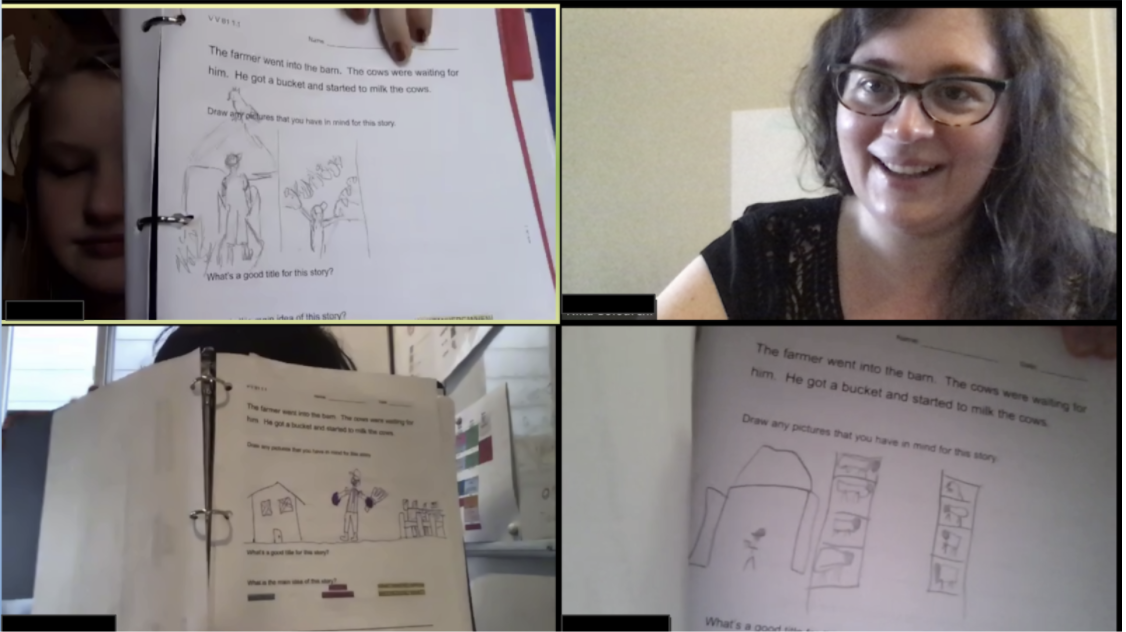
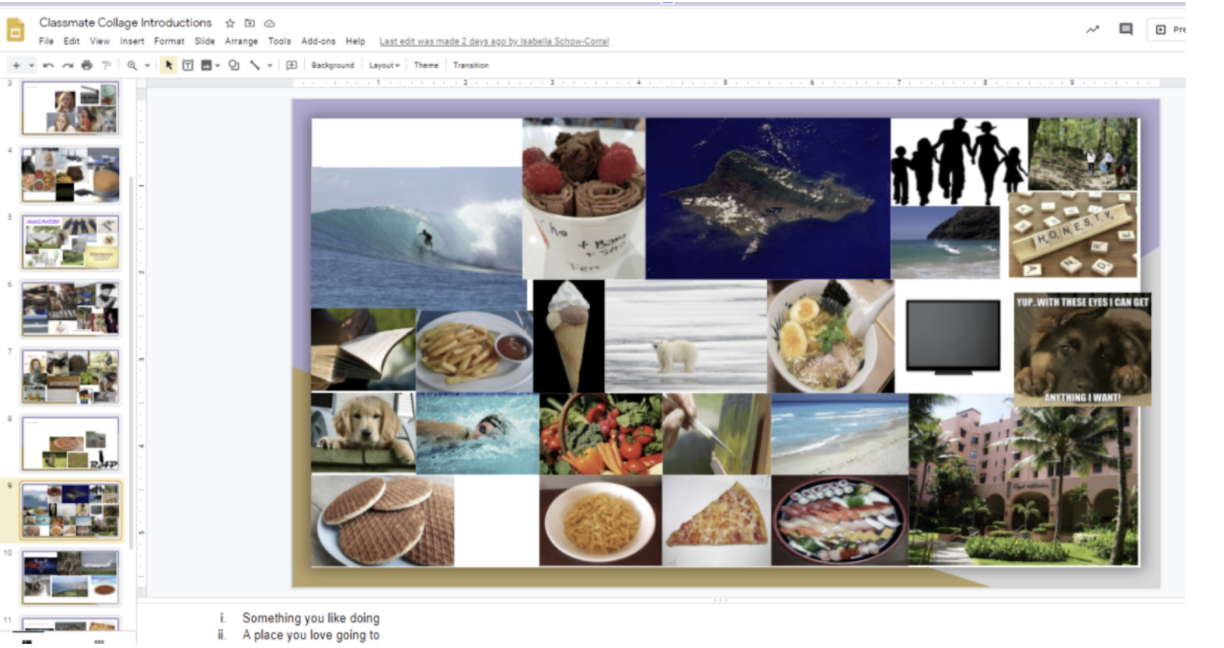
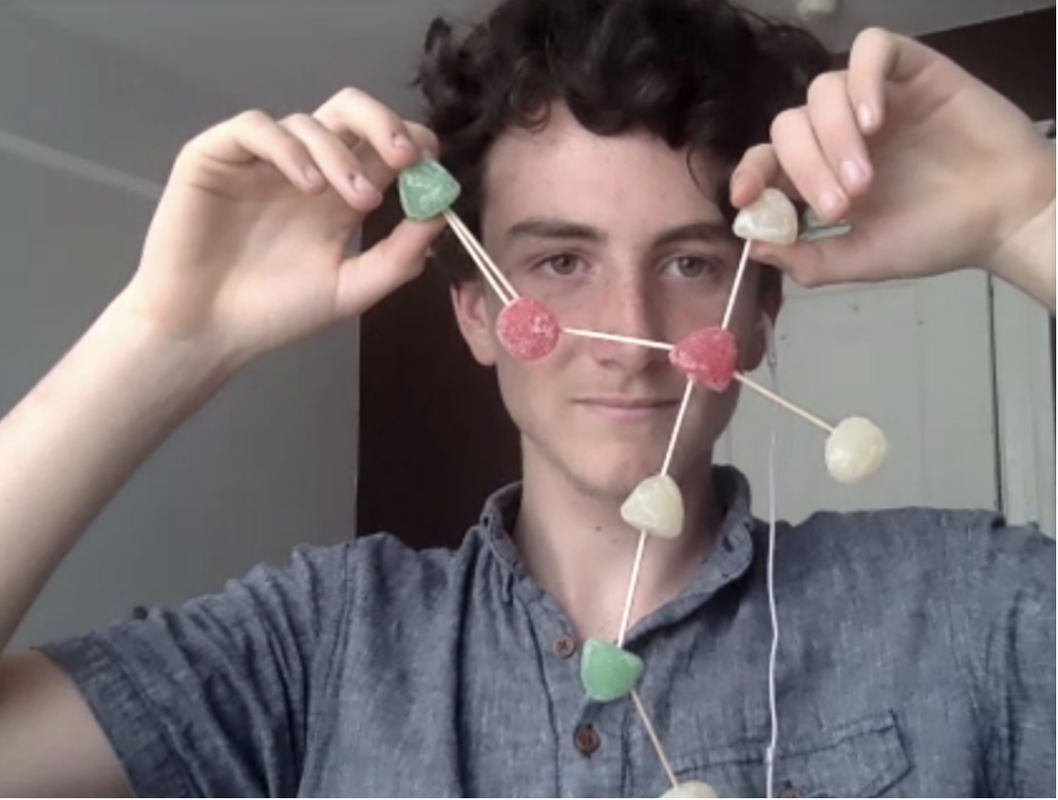
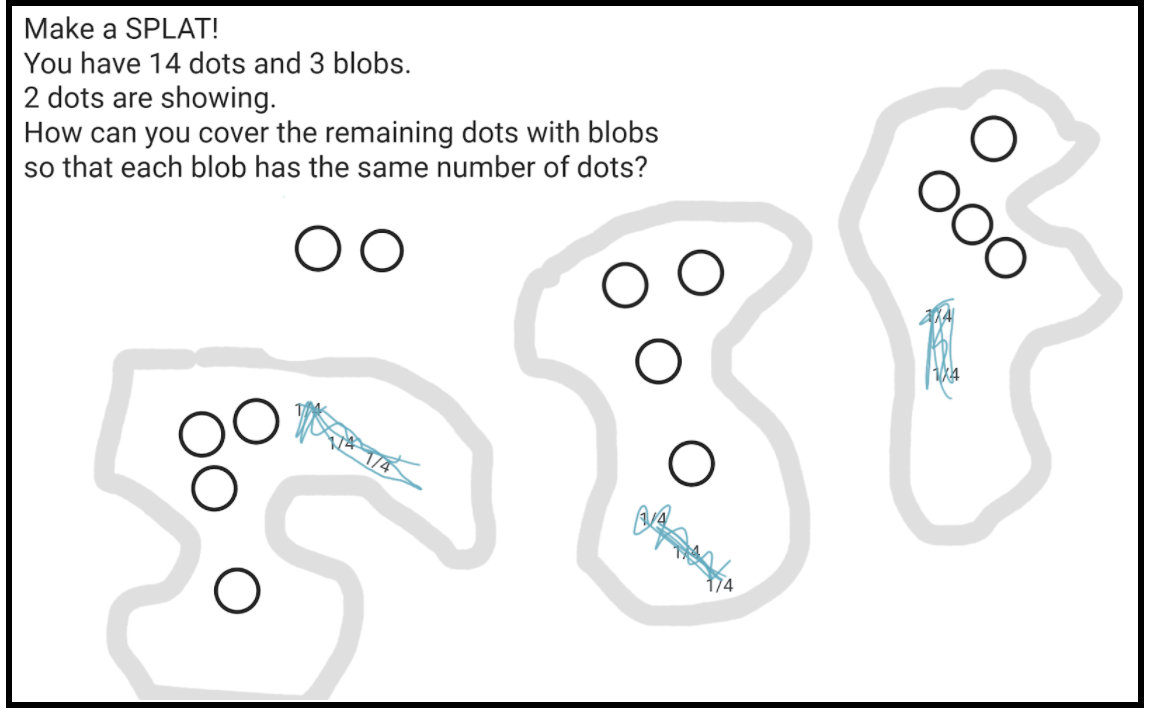
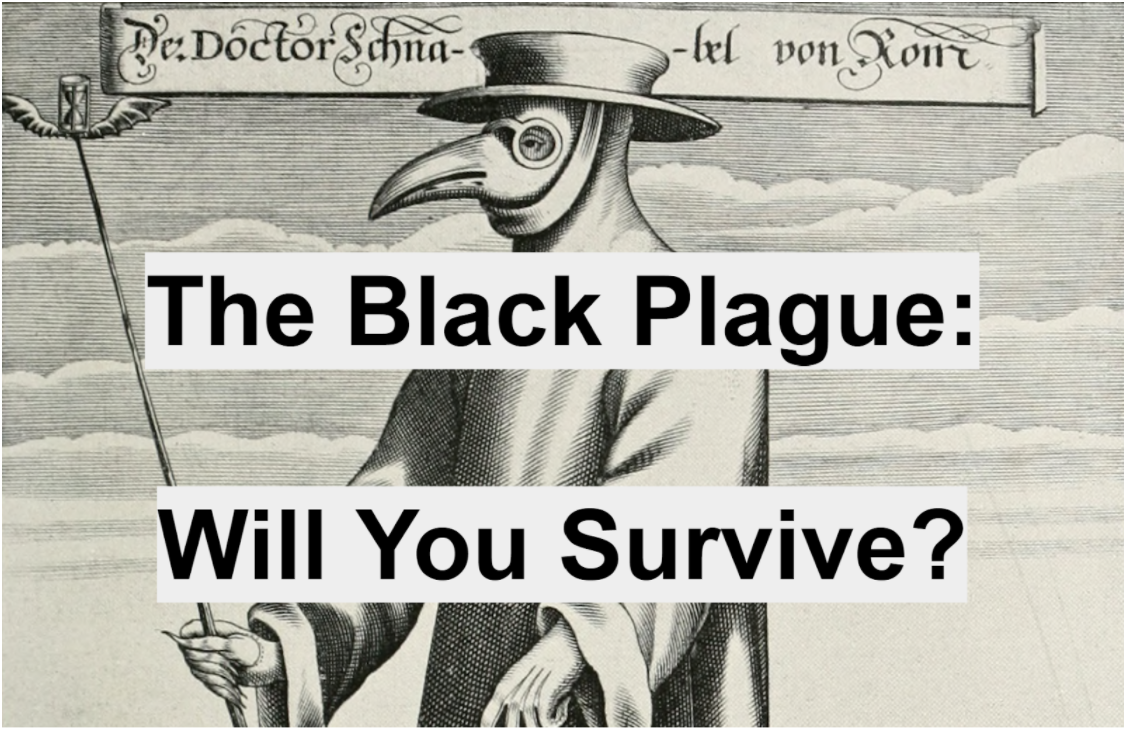


 RSS Feed
RSS Feed